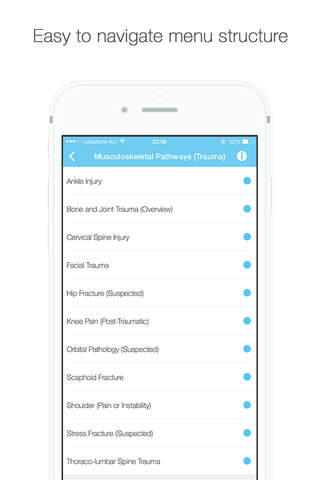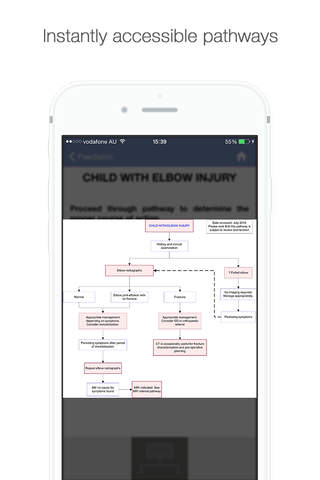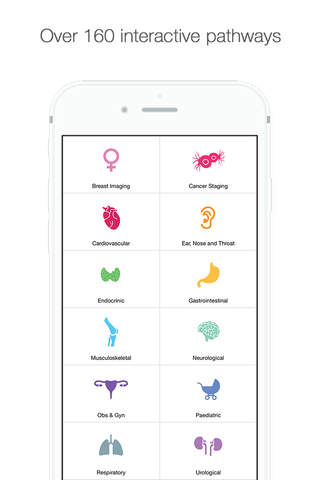
DIP - Medical Diagnostic Imaging Pathways for Health Professionals & Students app for iPhone and iPad
Developer: Department of Health (Western Australia)”
First release : 17 May 2015
App size: 5.21 Mb
Please note that this app is intended for use by health professionals and future referrers.
Diagnostic Imaging Pathways (DIP) is a locally and internationally acclaimed online decision support and educational tool. It is targeted at referrers and future referrers to diagnostic imaging, imaging providers and other health professionals with the overall objectives of DIP including the following:
1. To minimise the inappropriate use of diagnostic imaging (DI)
2. To promote the appropriate use of DI
3. To educate referrers and future referrers in regards to the following:
a. The most cost-effective DI strategies in a large number of clinical scenarios
b. The principles of ‘Justification’ of DI procedures
c. The risks of ionizing radiation
d. The modalities and examinations used in DI
DIP is accredited by the National Institute for Health Care and Excellence (NICE) and endorsed by The Royal Australian and New Zealand College of Radiologists (RANZCR).
A smartphone version of DIP has been developed during 2014 by ImagingWest in conjunction with software developer Sigmalogic in response to a growing need by health professionals for easy-to-access, portable and convenient tools to help guide the clinical decision making process.
Some features include
1. Over 160 pathways, from a variety of clinical areas ranging from primary care to specialist and sub specialist fields.
2. Easy to navigate menu structure with an attractive and seamless user interface
3. Clearly defined and consistent communication of radiation levels for users
4. A novel and fully interactive experience for the user, where depending on the clinical scenario, the application will help guide users depending on the option choices they make
5. At any time during the navigation of the pathway, users can press the ‘Overview’ button to get a full flow chart of the decision pathway they are navigating
6. Richly detailed narrative text in the form of pop up information boxes and in pathway text that helps contextualise the pathway for the user and provides educational information.
7. Once the application is downloaded it is fully accessible without the requirement for an internet connection. For users to receive periodic updates to the application they will need to have access to an internet connection